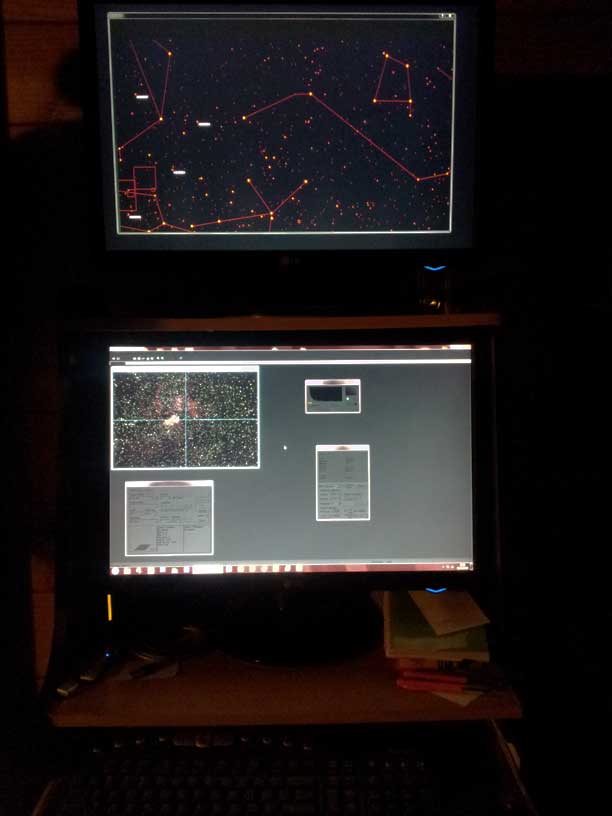
The telescopes , focus controls and cameras are remote controlled from a desktop computer,using mostly ASCOM drivers.
The picture shows the two 24″ control screens.
The top screen displays a skymap showing where the telescope is currently pointing. The telescope is moved by pointing on the skymap where the telescope needs to point and and pressing the Enter key.
The lower screen displays what the camera is currently seeing and controls the image capturing software.
